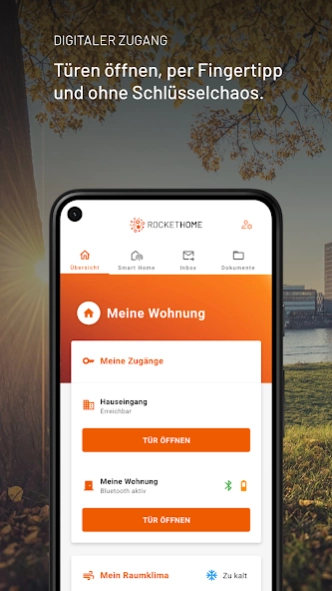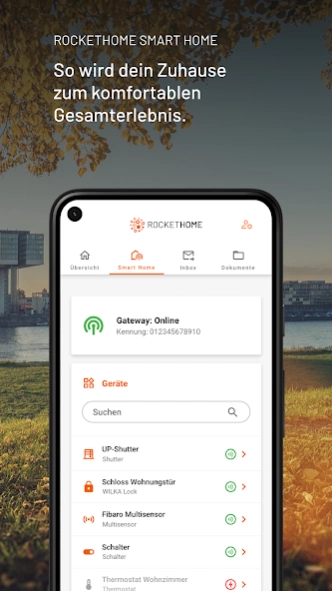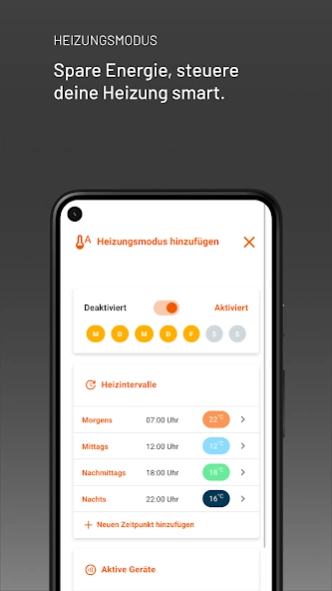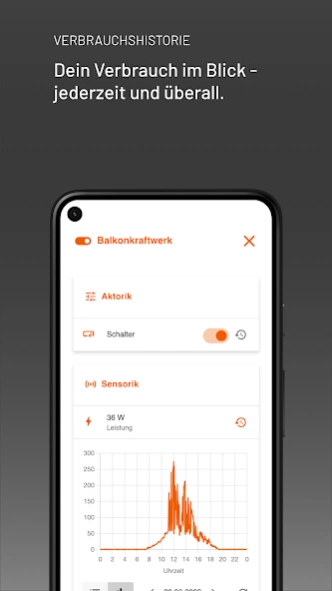Rockethome Smart Home 5.0.3
Free Version
Publisher Description
Rockethome Smart Home - With the ROCKETHOME app lets you control your home easily and conveniently.
The ROCKETHOME app helps you turn your home into your smart home! With the connected devices, you have your home in view at all times, you know how much energy you consume, whether you have turned off your devices and whether the front door and windows are closed. You can comfortably control on the road or at home, turn up the heating, activate the alarm system and when friends come to visit and you are stuck in a traffic jam again, you open the door for them on the way, turn on music and activate the appropriate light mood.
With the appropriate devices, the app alerts you when your children or relatives need help, when water leaks or the smoke detector is activated. You can then get help quickly and prevent worse.
Above all, the ROCKETHOME app helps you to make your home comfortable. You can set up timed controls, scenes and services that start the movie night, charge your electric car or water the garden at the touch of a button or automatically. The app learns, so you always have your most important functions at hand.
What you need is a smart home system from ROCKETHOME. Here you simply add with one click the devices you want from our huge selection (see ROCKETHOME device list at www.rockethome-smarthome.de). The rest is easy, because that's what the ROCKETHOME app is for.
About Rockethome Smart Home
Rockethome Smart Home is a free app for Android published in the Food & Drink list of apps, part of Home & Hobby.
The company that develops Rockethome Smart Home is ROCKETHOME GmbH, Köln. The latest version released by its developer is 5.0.3.
To install Rockethome Smart Home on your Android device, just click the green Continue To App button above to start the installation process. The app is listed on our website since 2024-04-10 and was downloaded 1 times. We have already checked if the download link is safe, however for your own protection we recommend that you scan the downloaded app with your antivirus. Your antivirus may detect the Rockethome Smart Home as malware as malware if the download link to de.rockethome.myrockethome is broken.
How to install Rockethome Smart Home on your Android device:
- Click on the Continue To App button on our website. This will redirect you to Google Play.
- Once the Rockethome Smart Home is shown in the Google Play listing of your Android device, you can start its download and installation. Tap on the Install button located below the search bar and to the right of the app icon.
- A pop-up window with the permissions required by Rockethome Smart Home will be shown. Click on Accept to continue the process.
- Rockethome Smart Home will be downloaded onto your device, displaying a progress. Once the download completes, the installation will start and you'll get a notification after the installation is finished.